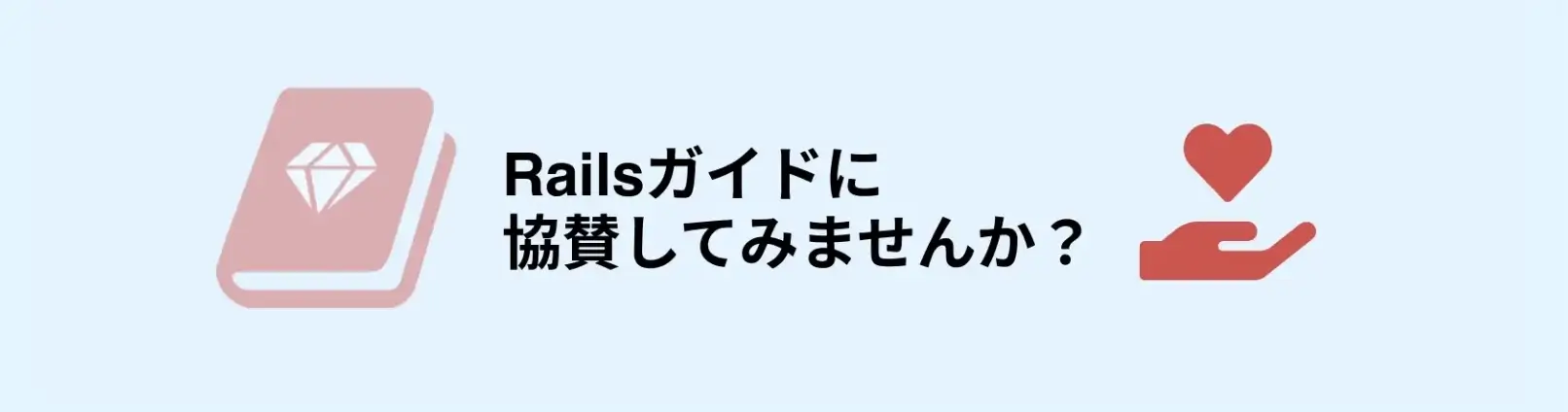Active Modelは多くのモジュールを含むライブラリであり、それらのモジュールはRailsのAction Packライブラリとやりとりする必要のあるフレームワークで使用されます。Active Modelは、クラスで使用する既知の一連のインターフェイスを提供します。そのうちのいくつかについて以下で説明します。
ActiveModel::API は、クラスをAction PackやAction Viewと連携させる機能をクラスに追加します。
class EmailContact
include ActiveModel::API
attr_accessor :name, :email, :message
validates :name, :email, :message, presence: true
def deliver
if valid?
# deliver email
end
end
end
ActiveModel::APIをincludeすると、以下のような機能が使えるようになります。
- モデル名のイントロスペクション
- 変換
- 翻訳(i18n)
- バリデーション
また、Active Recordオブジェクトと同様に、属性のハッシュを持つオブジェクトを初期化する機能も使えます。
irb> email_contact = EmailContact.new(name: 'David', email: 'david@example.com', message: 'Hello World')
irb> email_contact.name
=> "David"
irb> email_contact.email
=> "david@example.com"
irb> email_contact.valid?
=> true
irb> email_contact.persisted?
=> false
ActiveModel::APIをincludeしたクラスは、Active Recordオブジェクトと同様に、form_withやrenderなどのAction Viewヘルパーでも利用できます。
ActiveModel::AttributeMethodsモジュールは、クラスのメソッドにカスタムのプレフィックスやサフィックスを追加できます。このモジュールを使用するには、プレフィックスまたはサフィックスを定義し、オブジェクト内にあるプレフィックス/サフィックスの追加対象となるメソッドを指定します。
class Person
include ActiveModel::AttributeMethods
attribute_method_prefix 'reset_'
attribute_method_suffix '_highest?'
define_attribute_methods 'age'
attr_accessor :age
private
def reset_attribute(attribute)
send("#{attribute}=", 0)
end
def attribute_highest?(attribute)
send(attribute) > 100
end
end
irb> person = Person.new
irb> person.age = 110
irb> person.age_highest?
=> true
irb> person.reset_age
=> 0
irb> person.age_highest?
=> false
ActiveModel::Callbacksは、Active Recordスタイルのコールバックを提供します。これにより、必要なタイミングで実行されるコールバックを定義することができるようになります。コールバックの定義後、それらをカスタムメソッドの実行前(before)、実行後(after)、あるいは実行中(around: beforeとafterの両方)にラップすることができます。
class Person
extend ActiveModel::Callbacks
define_model_callbacks :update
before_update :reset_me
def update
run_callbacks(:update) do
# updateメソッドがオブジェクトに対して呼び出されるとこのメソッドが呼び出される
end
end
def reset_me
# このメソッドは、before_updateコールバックで定義されているとおり、updateメソッドがオブジェクトに対して呼び出される直前に呼び出される。
end
end
クラスでpersisted?メソッドとidメソッドが定義されていれば、このActiveModel::ConversionモジュールをインクルードしてRailsの変換メソッドをそのクラスのオブジェクトに対して呼び出すことができます。
class Person
include ActiveModel::Conversion
def persisted?
false
end
def id
nil
end
end
irb> person = Person.new
irb> person.to_model == person
=> true
irb> person.to_key
=> nil
irb> person.to_param
=> nil
あるオブジェクトが数度にわたって変更され、保存されていない状態は、「ダーティな(dirty:汚れた)」状態です。ActiveModel::Dirtyモジュールを使うと、オブジェクトで変更が生じたかどうかを検出できます。属性名に基づいたアクセサメソッドも使えます。first_name属性とlast_nameを持つPersonというクラスを例に考えてみましょう。
class Person
include ActiveModel::Dirty
define_attribute_methods :first_name, :last_name
def first_name
@first_name
end
def first_name=(value)
first_name_will_change!
@first_name = value
end
def last_name
@last_name
end
def last_name=(value)
last_name_will_change!
@last_name = value
end
def save
# 保存を実行
changes_applied
end
end
irb> person = Person.new
irb> person.changed?
=> false
irb> person.first_name = "First Name"
irb> person.first_name
=> "First Name"
# 属性が1つ以上変更されている場合にtrueを返す
irb> person.changed?
=> true
# 保存前に変更された属性のリストを返す
irb> person.changed
=> ["first_name"]
# 元の値から変更された属性のハッシュを返す
irb> person.changed_attributes
=> {"first_name"=>nil}
# 変更のハッシュを返す (ハッシュのキーは属性名、ハッシュの値はフィールドの新旧の値の配列)
irb> person.changes
=> {"first_name"=>[nil, "First Name"]}
特定の属性が変更されたかどうかを検出します。
irb> person.first_name
=> "First Name"
# attr_name_changed?
irb> person.first_name_changed?
=> true
属性の直前の値を返します。
# attr_name_was accessor
irb> person.first_name_was
=> nil
変更された属性の、直前の値と現在の値を両方返します。変更があった場合は配列を返し、変更がなかった場合はnilを返します。
# attr_name_change
irb> person.first_name_change
=> [nil, "First Name"]
irb> person.last_name_change
=> nil
ActiveModel::Validationsモジュールを追加すると、クラスオブジェクトをActive Recordスタイルで検証できます。
class Person
include ActiveModel::Validations
attr_accessor :name, :email, :token
validates :name, presence: true
validates_format_of :email, with: /\A([^\s]+)((?:[-a-z0-9]\.)[a-z]{2,})\z/i
validates! :token, presence: true
end
irb> person = Person.new
irb> person.token = "2b1f325"
irb> person.valid?
=> false
irb> person.name = 'vishnu'
irb> person.email = 'me'
irb> person.valid?
=> false
irb> person.email = 'me@vishnuatrai.com'
irb> person.valid?
=> true
irb> person.token = nil
irb> person.valid?
ActiveModel::StrictValidationFailed
ActiveModel::Namingは、命名やルーティングの管理を支援するクラスメソッドを多数追加します。このモジュールが定義するmodel_nameクラスメソッドは、ActiveSupport::Inflectorメソッドの一部を用いて多くのアクセサを定義します。
class Person
extend ActiveModel::Naming
end
Person.model_name.name # => "Person"
Person.model_name.singular # => "person"
Person.model_name.plural # => "people"
Person.model_name.element # => "person"
Person.model_name.human # => "Person"
Person.model_name.collection # => "people"
Person.model_name.param_key # => "person"
Person.model_name.i18n_key # => :person
Person.model_name.route_key # => "people"
Person.model_name.singular_route_key # => "person"
ActiveModel::Modelを追加すると、Action PackやAction Viewと連携する機能をすぐに使えるようになります。
class EmailContact
include ActiveModel::Model
attr_accessor :name, :email, :message
validates :name, :email, :message, presence: true
def deliver
if valid?
# メールを配信
end
end
end
ActiveModel::Modelをincludeすると、ActiveModel::APIのすべての機能を利用できるようになります。
ActiveModel::Serializationは、オブジェクトに基本的なシリアライズ機能を提供します。シリアライズの対象となる属性を含む属性ハッシュを1つ宣言する必要があります。属性は文字列でなければならず、シンボルは使えません。
class Person
include ActiveModel::Serialization
attr_accessor :name
def attributes
{'name' => nil}
end
end
上のようにすることで、serializable_hashを使ってオブジェクトのシリアライズ化ハッシュにアクセスできるようになります。
irb> person = Person.new
irb> person.serializable_hash
=> {"name"=>nil}
irb> person.name = "Bob"
irb> person.serializable_hash
=> {"name"=>"Bob"}
Active Modelは、JSONシリアライズ/デシリアライズ用のActiveModel::Serializers::JSONモジュールも提供しています。このモジュールは前述のActiveModel::Serializationモジュールを自動でincludeします。
includeするモジュールをActiveModel::SerializationからActiveModel::Serializers::JSONに変更するだけでActiveModel::Serializers::JSONを使えるようになります。
class Person
include ActiveModel::Serializers::JSON
attr_accessor :name
def attributes
{'name' => nil}
end
end
serializable_hashと似ているas_jsonメソッドは、モデルを表現するハッシュ形式を提供します。
irb> person = Person.new
irb> person.as_json
=> {"name"=>nil}
irb> person.name = "Bob"
irb> person.as_json
=> {"name"=>"Bob"}
JSON文字列を元にモデルの属性を定義することもできます。ただし、そのクラスにattributes=メソッドを定義しておく必要があります。
class Person
include ActiveModel::Serializers::JSON
attr_accessor :name
def attributes=(hash)
hash.each do |key, value|
send("#{key}=", value)
end
end
def attributes
{'name' => nil}
end
end
上のようにすることで、Personのインスタンスを作成してfrom_jsonで属性を設定できるようになります。
irb> json = { name: 'Bob' }.to_json
irb> person = Person.new
irb> person.from_json(json)
=> #<Person:0x00000100c773f0 @name="Bob">
irb> person.name
=> "Bob"
ActiveModel::Translationは、オブジェクトとRails国際化(i18n)フレームワーク間の統合機能を提供します。
class Person
extend ActiveModel::Translation
end
human_attribute_nameメソッドを使って属性名を人間にとって読みやすい形式に変換できます。人間が読むための形式は独自のロケールファイルで定義します。
- config/locales/app.pt-BR.yml
pt-BR:
activemodel:
attributes:
person:
name: 'Nome'
Person.human_attribute_name('name') # => "Nome"
ActiveModel::Lint::Testsを用いて、オブジェクトがActive Model APIに準拠しているかどうかをテストできます。
$ rails test
Run options: --seed 14596
# Running:
......
Finished in 0.024899s, 240.9735 runs/s, 1204.8677 assertions/s.
6 runs, 30 assertions, 0 failures, 0 errors, 0 skips
オブジェクトがAction Packと協調するためにAPIをすべて実装することが要求されているわけではありません。このモジュールは、すぐに使える機能をすべて揃えておきたい場合のガイダンスを提供することを意図しているに過ぎません。
ActiveModel::SecurePasswordは、任意のパスワードを暗号化して安全に保存する手段を提供します。このモジュールをincludeすると、バリデーション機能を備えたpasswordアクセサを定義するhas_secure_passwordクラスメソッドがデフォルトで提供されます。
ActiveModel::SecurePasswordモジュールはbcrypt gemに依存しているので、ActiveModel::SecurePasswordを正しく使うにはこのgemをGemfileに含める必要があります。モジュールが機能するには、モデルにpassword_digestという名前のアクセサがなくてはなりません。has_secure_passwordはpasswordアクセサに以下のバリデーションを追加します。
- パスワードが存在すること
- パスワードが(
XXX_confirmationで渡された)パスワード確認入力と等しいこと
- パスワードの最大長が72文字であること(
ActiveModel::SecurePasswordが依存しているbcryptによる要求)
class Person
include ActiveModel::SecurePassword
has_secure_password
has_secure_password :recovery_password, validations: false
attr_accessor :password_digest, :recovery_password_digest
end
irb> person = Person.new
# パスワードが空の場合
irb> person.valid?
=> false
# パスワード確認入力がパスワードと一致しない場合
irb> person.password = 'aditya'
irb> person.password_confirmation = 'nomatch'
irb> person.valid?
=> false
# パスワードが72文字を超えた場合
irb> person.password = person.password_confirmation = 'a' * 100
irb> person.valid?
=> false
# パスワードだけがありパスワード確認入力がない場合
irb> person.password = 'aditya'
irb> person.valid?
=> true
# すべてのバリデーションをパスした場合
irb> person.password = person.password_confirmation = 'aditya'
irb> person.valid?
=> true
irb> person.recovery_password = "42password"
irb> person.authenticate('aditya')
=> #<Person> # == person
irb> person.authenticate('notright')
=> false
irb> person.authenticate_password('aditya')
=> #<Person> # == person
irb> person.authenticate_password('notright')
=> false
irb> person.authenticate_recovery_password('42password')
=> #<Person> # == person
irb> person.authenticate_recovery_password('notright')
=> false
irb> person.password_digest
=> "$2a$04$gF8RfZdoXHvyTjHhiU4ZsO.kQqV9oonYZu31PRE4hLQn3xM2qkpIy"
irb> person.recovery_password_digest
=> "$2a$04$iOfhwahFymCs5weB3BNH/uXkTG65HR.qpW.bNhEjFP3ftli3o5DQC"
🖋 GitHubで編集を提案する
/
📕 英語で読む
Railsガイドは GitHub の yasslab/railsguides.jp で管理・公開されております。本ガイドを読んで気になる文章や間違ったコードを見かけたら、気軽に Pull Request を出して頂けると嬉しいです。Pull Request の送り方については GitHub の README をご参照ください。
原著における間違いを見つけたら『Rails のドキュメントに貢献する』を参考にしながらぜひ Rails コミュニティに貢献してみてください 🛠💨✨
本ガイドの品質向上に向けて、皆さまのご協力が得られれば嬉しいです。
Railsガイド運営チーム (@RailsGuidesJP)

Railsガイドは下記の協賛企業から継続的な支援を受けています。もしご興味あれば、協賛プランから気軽にお問い合わせいただけると嬉しいです。
- Star
-

-